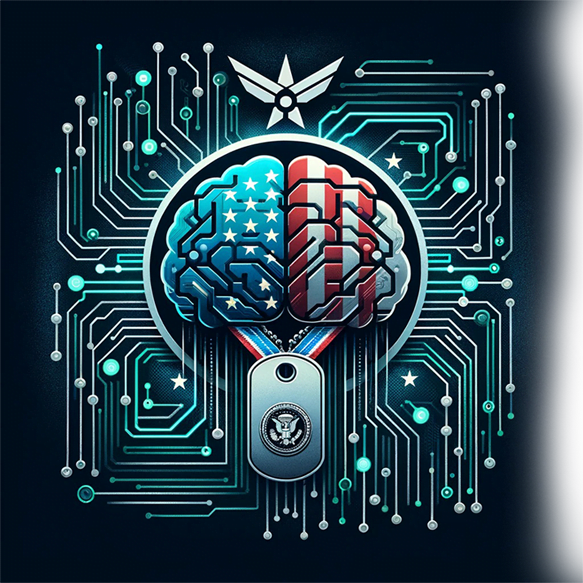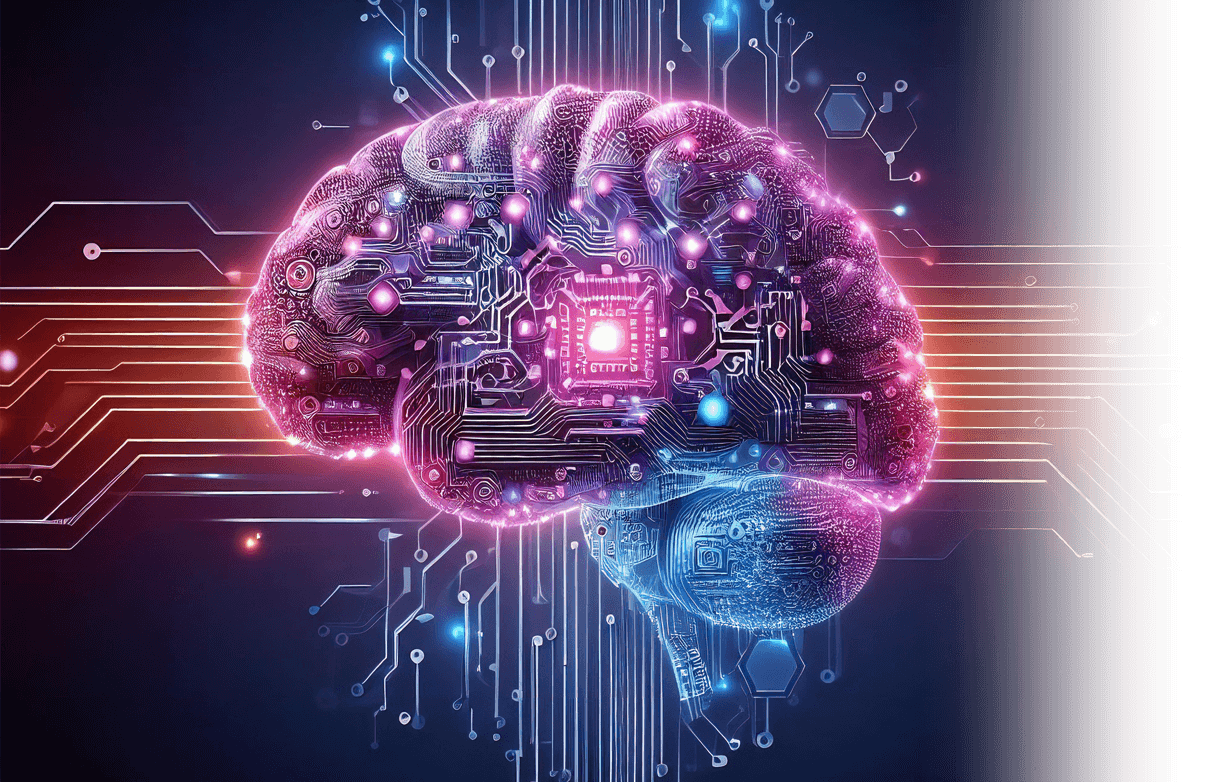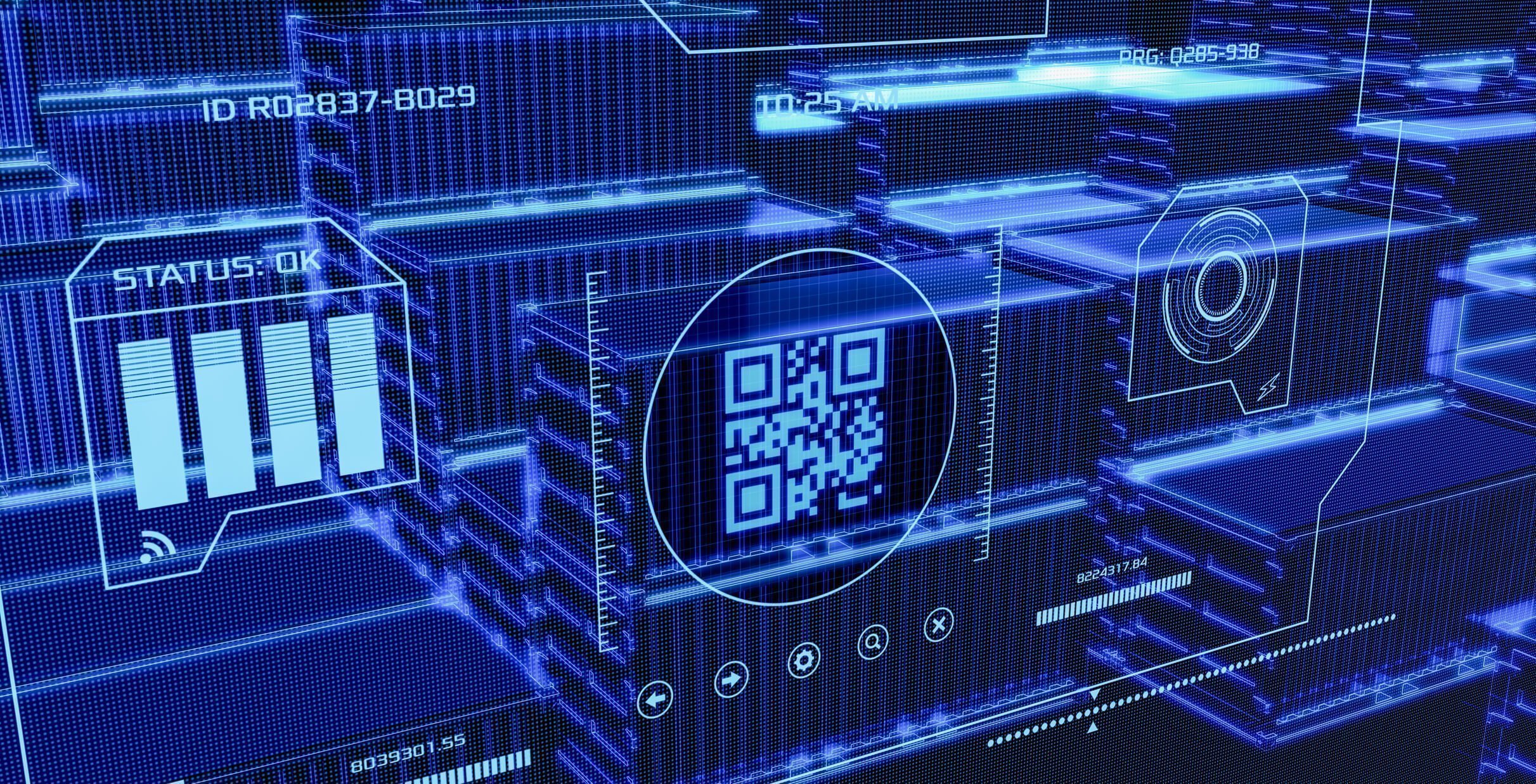
Container Management Platform Services
What is Container Management?
In computing, a container is a logical entity used to isolate and manage workloads. Containers are popular because they offer a degree of operational flexibility and portability not found in other virtualization technologies.
A container management platform is responsible for managing the lifecycle of containers, including provisioning, deployment, scaling, and monitoring. Container Management Platforms also provide an abstraction layer that simplifies many of the low-level tasks associated with deploying and managing containers.
There are a number of different container management platforms available, each with its own strengths and weaknesses. Some of the more popular options include Docker Swarm, Kubernetes, and Apache Mesos.
When choosing a Container Management Platform, it’s important to consider your specific needs and requirements. There is no one-size-fits-all solution, so it’s important to select a system that will work well for your particular use case.
Docker Swarm is a good choice for those looking for an easy-to-use and feature-rich Container Management Platform. Kubernetes is a good choice for those who need fine-grained control over their container deployments. Apache Mesos is a good choice for those who need to manage large numbers of containers.
No matter which container management platform you choose, it’s important to ensure that it meets your needs and requirements. Container Management Platforms offer a great deal of operational flexibility and can simplify many of the tasks associated with deploying and managing containers.
As the world of computing continues to evolve, so too do the ways in which we manage our IT infrastructure. One area that has seen significant changes in recent years is container management.
Containerization is a process of packaging software into self-contained units that can be easily deployed and run in any computing environment. This approach has many benefits, including improved efficiency, portability, and security.
However, managing containers can be a complex task. This is why it is important to have a good Container Management Platform in place. Such a solution will help you to automate the deployment and management of your containers, making life much easier for you and your team.
In this article, we will take a look at some of the key benefits of using a Container Management Platform. We will also provide an overview of the main features to look for when choosing a solution for your business.
Benefits of Container Management
Improved Efficiency
Increased Portability
Improved Security
Service-Disabled Veteran-Owned Small Business (SDVOSB)
Small Disadvantaged Business (SDB)
Small Disadvantaged Business leads to enhanced innovation and creativity, as these businesses often offer unique perspectives and solutions shaped by their diverse backgrounds. Moreover, partnering with Small Disadvantaged Business can provide access to specialized skills and capabilities that might otherwise be overlooked, contributing to improved competitiveness and efficiency.

Transforming for Innovation, Sustainability and Security
Main Features to Look for in a Container Management Platform
Automated Deployment and Management
Centralized Management Console
Scalability
Another important feature to look for in a Container Management Platform is scalability. As your business grows, you will need to be able to scale your container infrastructure to meet the demands of your users. A good solution will allow you to add more containers as your needs change easily.
Container management is a vital part of any modern IT infrastructure. A good Container Management Platform can help to improve the efficiency of your infrastructure and protect your applications from security threats. When choosing a Container Management Platform for your business, be sure to look for a solution that offers automated deployment and management, as well as scalability.
Challenges of Container Management
- Container Orchestration: This is the process of managing and coordinating multiple containers. This can be a difficult task, as there are many different ways to orchestrate containers.
- Container Security: Containers can pose a security risk if they are not properly secured. It is important to consider security when deploying containers.
- Container Storage: Containers can use up a lot of storage space if they are not properly managed. It is important to consider storage when deploying containers.
- Container Networking: Containers need to be properly networked in order to function correctly. It is important to consider networking when deploying containers.
Transforming for Innovation and Sustainability securing future competitive advantage
Container Management Strategy
- Single server: This is the simplest container management strategy, and it’s suitable for small deployments with limited resources. In this setup, all containers are run on a single server.
- Multiple servers: This strategy is more scalable and can be used for larger deployments. In this setup, containers are distributed across multiple servers, and each server is responsible for a subset of the containers.
- Cluster: A cluster is a group of servers that work together to provide high availability and scalability. In a container cluster, each server runs a different subset of the containers.
- Cloud: Container management in the cloud is a popular option for organizations that want to use cloud-based resources. In this setup, containers are run on a cloud platform, such as Amazon EC2 or Google Compute Engine.
- Hybrid: A hybrid container management strategy combines elements from multiple approaches. For example, you might use a single server for development and testing and then deploy it to a cluster in production.
- Custom: There’s no one-size-fits-all solution for container management, so some organizations develop custom solutions that fit their specific needs.
Major Container Management Software Vendors and Tools
- Amazon Elastic Container Service and Elastic Kubernetes Service: Amazon’s ECS and EKS are two different but closely related services for managing containers in the AWS cloud. ECS is a more traditional container management service, while EKS is a managed Kubernetes service.
- Microsoft Azure Kubernetes Service: AKS is Microsoft’s managed Kubernetes service, offering an easy way to deploy and manage Kubernetes clusters in the Azure cloud.
- Canonical Charmed Kubernetes: Charmed Kubernetes is Canonical’s enterprise-grade Kubernetes offering, delivering a production-ready Kubernetes stack that is easy to deploy and manage.
- Cloud Foundry: Cloud Foundry is an open source platform as a service (PaaS) that makes it easy to deploy and manage applications in the cloud. It offers a container management service called Diego that can be used to manage and orchestrate containers.
- D2iQ Kubernetes Platform: D2iQ’s KP is a complete, production-ready Kubernetes platform that makes it easy to deploy and manage Kubernetes clusters at scale.
- Google Kubernetes Engine: GKE is Google’s managed Kubernetes service, offering an easy way to deploy and manage Kubernetes clusters in the Google Cloud Platform.
- IBM Red Hat OpenShift: OpenShift is IBM’s cloud platform for containerized applications. It offers a managed Kubernetes service called OpenShift Online, as well as an on-premise version called OpenShift Container Platform.
- Mirantis Kubernetes Engine (formerly Docker Enterprise): MKE is a complete, production-ready Kubernetes platform that makes it easy to deploy and manage Kubernetes clusters at scale.
- Rancher Labs’ Rancher (acquired by SUSE in 2020): Rancher is a complete container management platform that makes it easy to deploy and manage Kubernetes clusters across multiple clouds.
- VMware Tanzu (formerly Enterprise Pivotal Container Service): Tanzu is VMware’s cloud platform for containerized applications. It offers a managed Kubernetes service called Tanzu Kubernetes Grid, as well as an on-premise version called Tanzu Kubernetes Grid Integrated Edition.
- Open source Kubernetes: Kubernetes is an open source container orchestration tool that can be used to deploy and manage containers in a variety of environments. There are a number of different distributions and implementations of Kubernetes that are available, including from the major cloud providers.
Integrated Kubernetes Platforms
There are a number of different integrated Kubernetes platforms available on the market today. Each has its own unique set of features and capabilities, making it important to choose the right platform for your specific needs.
IBM’s Red Hat OpenShift Container Platform is a comprehensive solution that includes everything you need to get started with Kubernetes. It features a web-based console, command-line tools, and an integrated development environment. OpenShift also comes with built-in support for popular programming languages, databases, and DevOps tools.
VMware’s Tanzu suite is another popular option for running Kubernetes. Tanzu provides a complete set of tools for managing containerized applications, including a management console, CLI, and SDK. Tanzu also offers a wide range of services for building, deploying, and running containerized applications.
HPE’s Ezmeral Container Platform is a comprehensive solution that includes everything you need to get started with Kubernetes. It features a web-based console, command-line tools, and an integrated development environment. Ezmeral also comes with built-in support for popular programming languages, databases, and DevOps tools.
Cloud Foundry is another popular option for running Kubernetes. Cloud Foundry provides a complete set of tools for managing containerized applications, including a management console, CLI, and SDK. Cloud Foundry also offers a wide range of services for building, deploying, and running containerized applications.
Cloud providers' managed Kubernetes services.
When it comes to managed Kubernetes services, there are three main options: Amazon Elastic Kubernetes Service (EKS), Google Kubernetes Engine (GKE), and Microsoft’s Azure Kubernetes Service (AKS). Each service has its own benefits and drawbacks, so it’s important to choose the one that best fits your needs.
Amazon EKS is a good choice for those who want a fully-managed service with excellent integration with other AWS services. However, it can be more expensive than GKE or AKS.
Google GKE is a good option for those who want an easy-to-use service with good documentation. However, it doesn’t have as many features as EKS or AKS.
Microsoft AKS is a good choice for those who want a reasonably priced service with good integration with other Azure services. However, it can be more difficult to use than EKS or GKE.
No matter which service you choose, managed Kubernetes can make it easier to deploy and manage your applications in the cloud.
Container security tools
- Container Security Scanners
Container security scanners are designed to scan images for vulnerabilities before they are deployed. By identifying potential problems early on, these scanners can help prevent deployed containers from being exploited.
There are a number of different container security scanners available, but some of the most popular include:
- Clair from CoreOS:
Clair is an open source container security scanner that uses static analysis to find vulnerabilities in images. It can be integrated with a CI/CD pipeline or used as a standalone tool.
- Trivy from Aquasec:
Trivy is an open source vulnerability scanner that can be used to scan containers, serverless functions, and compiled binaries. It supports a wide range of package managers and can be run locally or via a web API.
- Fossa:
Fossa is a commercial vulnerability scanner that offers both on-demand and real-time scanning. It includes a wide range of features, including integration with popular CI/CD tools.
- Clair from CoreOS:
- Container Runtime Security
Container runtime security tools are designed to provide security at the runtime level when containers are actually running. These tools can help to prevent containers from being compromised by malicious code or attacks.
Some of the most popular container runtime security tools include:
- Twistlock:
Twistlock is a commercial container runtime security platform that offers a wide range of features, including vulnerability scanning, intrusion detection, and compliance monitoring.
- Aqua Security:
Aqua Security is a commercial container runtime security platform that offers features such as image scanning, runtime protection, and network segmentation.
- Kata Containers:
Kata Containers is an open source project that provides secure, lightweight containers that can be run on any infrastructure
- Twistlock:
- Container Networking Security
Container networking security tools are designed to secure the network connectivity between containers. These tools can help to prevent containers from being able to communicate with each other if they are not supposed to and can also help to limit what types of traffic are allowed between containers.
Some of the most popular container networking security tools include:
- Calico:
Calico is an open source container networking solution that offers features such as network policy enforcement and network segmentation.
- Weave Net:
Weave Net is an open source container networking solution that offers a wide range of features, including encrypted communication and automatic network discovery.
- Flannel:
Flannel is an open source container networking solution that offers features such as network policy enforcement and overlay networking.
- Calico:
- Container Host Security
Container host security tools are designed to secure the system on which containers are running. These tools can help to prevent containers from being able to compromise the host system and can also help to limit what resources containers have access to.
Some of the most popular container host security tools include:
- Selinux:
Selinux is a Linux kernel security module that offers Mandatory Access Control (MAC) for limiting what processes can access what resources.
- AppArmor:
AppArmor is a Linux kernel security module that offers MAC for limiting what processes can access what resources.
- Docker Bench for Security:
Docker Bench for Security is a script that checks for common security issues in Docker installations.
- Selinux:
- Container Orchestration Security
Container orchestration security tools are designed to secure the systems that are used to manage and deploy containers. These tools can help to prevent containers from being able to compromise the orchestration system and can also help to limit what actions containers are able to perform.
Some of the most popular container orchestration security tools include:
- Kubernetes:
Kubernetes is an open source container orchestration platform that offers features such as role-based access control and network segmentation.
- Mesos:
Mesos is an open source container orchestration platform that offers features such as resource isolation and task scheduling.
- Docker Swarm:
Docker Swarm is an open source container orchestration platform that offers features such as service discovery and load balancing.
- Kubernetes:
Container networking tools
There are a few different tools that can be used to manage container networking, depending on your needs.
For simple setups, the docker network command line tool can be used to create and manage networks. For more complex setups, there are a few other options available, including:
- using a custom network plugin
- using a container orchestration tool like Kubernetes
Docker network provides some basic networking functionalities out of the box. With docker network, you can:
- Create networks
- List networks
“`docker network ls“`
This will list all the networks created on the host, along with their drivers, scope, and ID.
- Inspect networks
“`docker network inspect my-network“`
This will provide detailed information about a specific network, including its configuration, driver, IPAM data, and more.
- Remove networks
“`docker network rm my-network“`
This will remove a network from the host. Note that you can only remove empty networks.
If you need more advanced networking features, you can use a custom network plugin. Network plugins extend the basic networking capabilities of Docker and allow for more granular control over the network topology. There are a few different network plugins available, including:
- Weave Net
- Flannel
- Calico
Generative AI Software Integration
What clients say about Cloud Computing Technologies






Container monitoring tools
- Prometheus: An open source monitoring tool that is often used in conjunction with Kubernetes. It has a wide range of features and can be customized to fit your specific needs. However, it can be difficult to set up and configure.
- Datadog: A paid monitoring tool that offers a free trial. It is easy to set up and use and provides a lot of features and options. However, it can be expensive if you need to monitor a large number of containers.
- Sysdig: An open source monitoring tool that focuses on security and performance. It is easy to use and provides a lot of features but can be difficult to configure.
- New Relic: A paid monitoring tool that offers a free trial. It is easy to set up and use and provides a lot of features and options. However, it can be expensive if you need to monitor a large number of containers.
- AppDynamics: A paid monitoring tool that offers a free trial. It is easy to set up and use and provides a lot of features and options. However, it can be expensive if you need to monitor a large number of containers.
- Dynatrace: A paid monitoring tool that offers a free trial. It is easy to set up and use and provides a lot of features and options. However, it can be expensive if you need to monitor a large number of containers.
- Google Stackdriver: A free monitoring tool from Google that can be used to monitor containers running on the Google Cloud Platform. It is easy to set up and use but has limited features.
- Microsoft Azure Monitor: A free monitoring tool from Microsoft that can be used to monitor containers running on Azure. It is easy to set up and use but has limited features.
- Amazon CloudWatch: A free monitoring tool from Amazon that can be used to monitor containers running on AWS. It is easy to set up and use but has limited features.
- Splunk: A paid monitoring tool that offers a free trial. It is easy to set up and use and provides a lot of features and options. However, it can be expensive if you need to monitor a large number of containers.
- Nagios: An open source monitoring tool that can be used to monitor a wide variety of systems, including containers. It is customizable and can be difficult to set up.
- Zabbix: An open source monitoring tool that can be used to monitor a wide variety of systems, including containers. It is customizable and can be difficult to set up.
Container storage tools
- Docker: Docker is a tool that enables developers to create, deploy, and run applications inside containers. It is one of the most popular container storage tools available today.
- Kubernetes: Kubernetes is a tool that helps developers manage and orchestrate large numbers of containers. It is also one of the most popular container storage tools available today.
- rkt: rkt is a tool that enables developers to create and run applications inside containers. It is also one of the most popular container storage tools available today.
- LXC: LXC is a tool that enables developers to create, deploy, and run applications inside containers. It is also one of the most popular container storage tools available today.
- CoreOS: CoreOS is a tool that helps developers manage and orchestrate large numbers of containers. It is also one of the most popular container storage tools available today.
Experience and Agile Expertise
Kubernetes implementation considerations
When it comes to Kubernetes implementations, there are a few key considerations to keep in mind. First and foremost, your organizational needs will dictate the scale and complexity of your deployment. Additionally, you’ll need to take into account factors like hardware requirements, networking configuration, and security hardening.
With that said, let’s take a more detailed look at each of these implementation considerations:
- Organizational Needs: As mentioned, your organizational needs will be the main driver of your Kubernetes implementation. Things like company size, application portfolio, and operational requirements will all play a role in dictating the scale and complexity of your deployment.
- Hardware Requirements: Depending on the size and complexity of your deployment, you’ll need to ensure that you have the appropriate hardware in place. This includes everything from servers and storage to networking equipment and load balancers.
- Networking Configuration: Another important consideration is your networking configuration. Kubernetes uses a lot of networking ports, so you’ll need to make sure that your network is properly configured to allow communication between all of the nodes in your cluster. Additionally, you’ll need to decide how you want to expose your applications to the outside world.
- Security Hardening: Finally, it’s important to harden your security posture when deploying Kubernetes. This includes things like setting up RBAC, configuring network policies, and using encrypted communications.